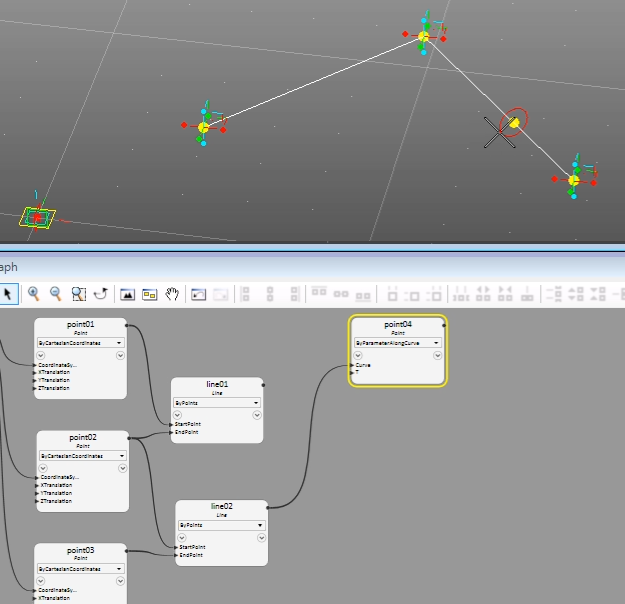Switch Support example
A graphic version of this process is the switch support method, which allows you to switch a point from Cartesian space to Point.ByParameterAlongCurve, or Point.ByUVParameters, or any other geometric support that can be graphically located.
Switching support requires selecting
![]() ( Switch Supports),
selecting a geometric node such as a Point, and then pressing and holding down
the <Ctrl> key to select its new
"support" (a line in our example). A support is any
node that can provide a linear geometric reference, or has a parameter space
within which the element can be referenced.
( Switch Supports),
selecting a geometric node such as a Point, and then pressing and holding down
the <Ctrl> key to select its new
"support" (a line in our example). A support is any
node that can provide a linear geometric reference, or has a parameter space
within which the element can be referenced.
The below illustrations demonstrate how a point04 node switching support from line01 to line02.